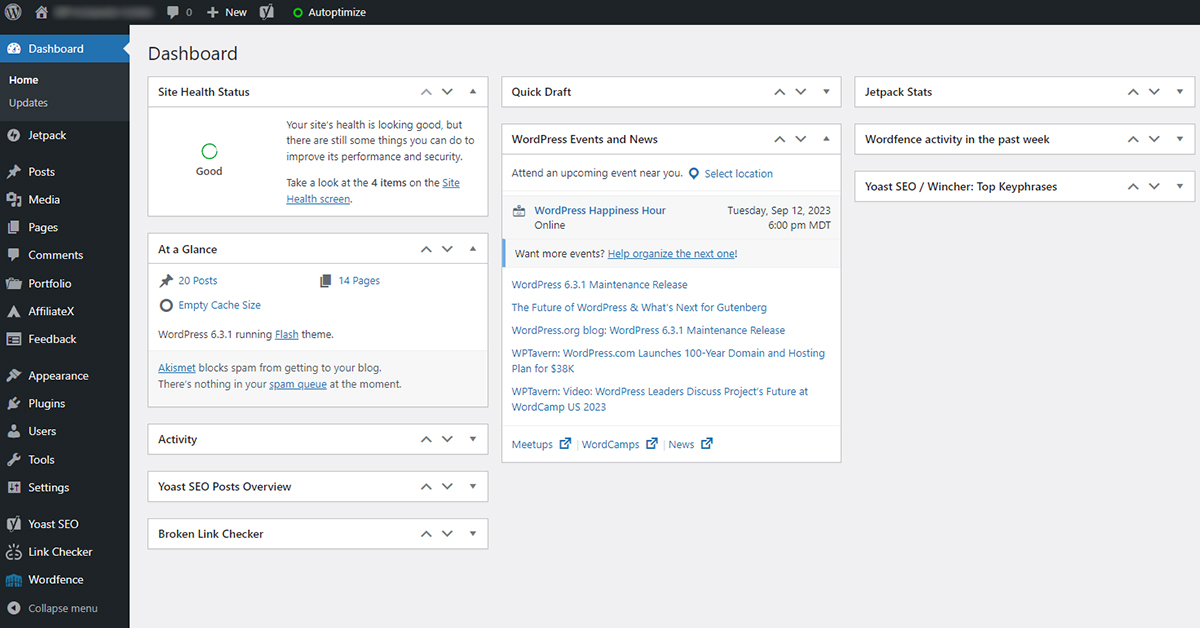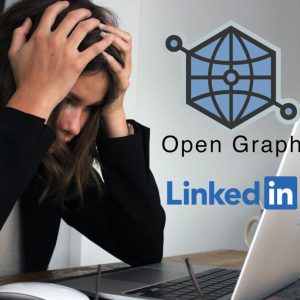For over a decade now WordPress has had plugins that assist you in removing the admin bar from the top of your website, when logged in. As a developer you may want to take a step back and thumb-view your site to ensure everything is built correctly, and then here’s this overlapping black bar stopping you from seeing the fixed navigation.
So you download a plugin to do it, except it doesn’t do anything, then you find another plugin… and another… and another… and for some reason they never work? That slidey-uppy-and-back-downy one’s working, but when you start playing with its timing settings none of that seems to adjust?
Well here’s a fix for you. Take matters into your own hands. Just add some CSS to your own stylesheet as follows:
#wpadminbar { display: none !important; }
Done. Voila. 🎉
Give a clap if you think this little niggle should be toggle-able in WP Settings moving forward. ✊